To enable column level encryption in SQL Server, you need to create a master key, certificate, and column encryption keys to protect specific columns containing sensitive data, and then update your application code to handle encryption and decryption accordingly.
Column Level Encryption is a data security technique in which particular database columns that contain sensitive data are individually encrypted. As a result, even if the database is compromised, sensitive data will remain unreadable to unauthorized users. This provides granular protection.
How to enable Column Level Encryption SQL Server
You need to follow a series of steps to enable column level encryption in SQL Server. Here’s a high-level overview of the process:
First, you must decide on the Encryption Algorithm you want to use. SQL Server offers various encryption algorithms, such as Advanced Encryption Standard (AES) and Triple Data Encryption Standard (3DES). Choose the algorithm that meets your security requirements.
Create a SQL Master Key:
The master key is used to protect the encryption keys used for column level encryption. To create a master key, you can use the CREATE MASTER KEY statement in SQL Server.
CREATE MASTER KEY ENCRYPTION BY PASSWORD = 'YourMasterKeyPassword';
Create a Certificate or Asymmetric Key:
Next, you need to create a certificate or asymmetric key that will be used to protect the column encryption keys. You can generate a self-signed certificate or import an existing certificate. Alternatively, you can create an asymmetric key.
You can create it with the CREATE COLUMN ENCRYPTION KEY statement.
CREATE COLUMN ENCRYPTION KEY YourColumnEncryptionKeyName
WITH VALUES
(
COLUMN_MASTER_KEY = YourMasterKey,
ALGORITHM = 'YourEncryptionAlgorithm',
ENCRYPTED_VALUE = YourCertificateOrAsymmetricKey
);
Designate specific columns:
Once you have the column encryption key, you need to modify your table structure to specify which columns will be encrypted. The ALTER TABLE statement can add the ENCRYPTED WITH clause to the columns.
ALTER TABLE YourTable
ALTER COLUMN YourColumn
ADD ENCRYPTED WITH (COLUMN_ENCRYPTION_KEY = YourColumnEncryptionKeyName, ENCRYPTION_TYPE = Deterministic, ALGORITHM = 'YourEncryptionAlgorithm') NULL;
Pictorial Representation of enabling column level encryption in SQL Server
Here, You can follow the practical example of enabling column level encryption in SQL Server –
Below my example, you can see the student table under db_test database where in the student table student’s email password is showing as plain text.
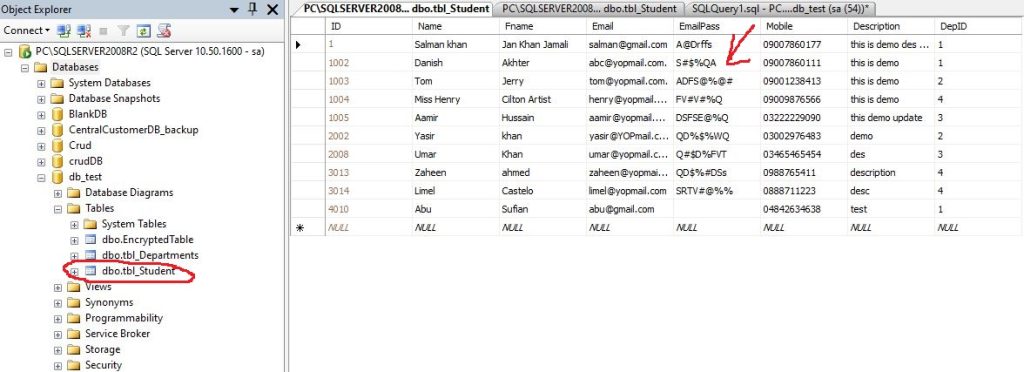
Make sure that, before enabling encryption you must need to change the database type “varbinary” of the specific column which column data you want to encrypt. You can keep the Data Type length max or as you want.
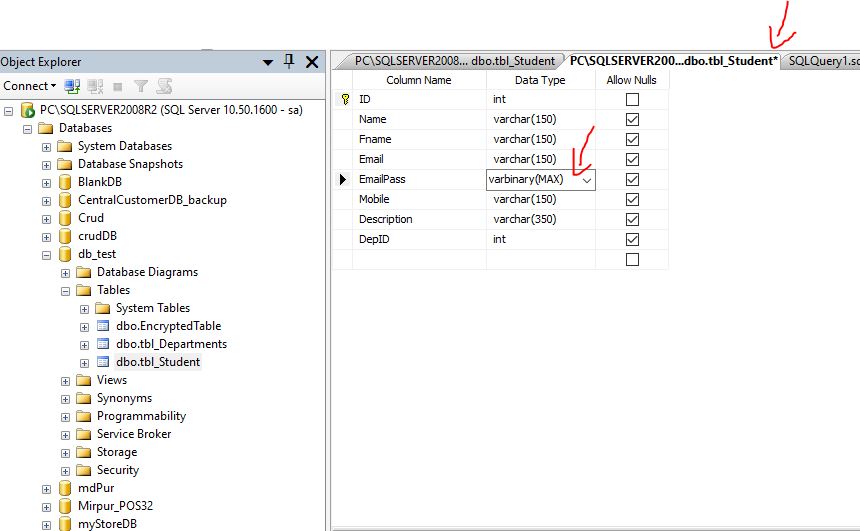
After changing the data type on SQL Server you need to create SQL Master Key on the specific database
---Start Creating Master Key-------
If not exists (select * from sys.symmetric_keys where symmetric_key_id = 101)
Begin
create master key encryption by
password = '&Daily@Learn$QL#Key'
END
----Master Key Created ~~END~~~------
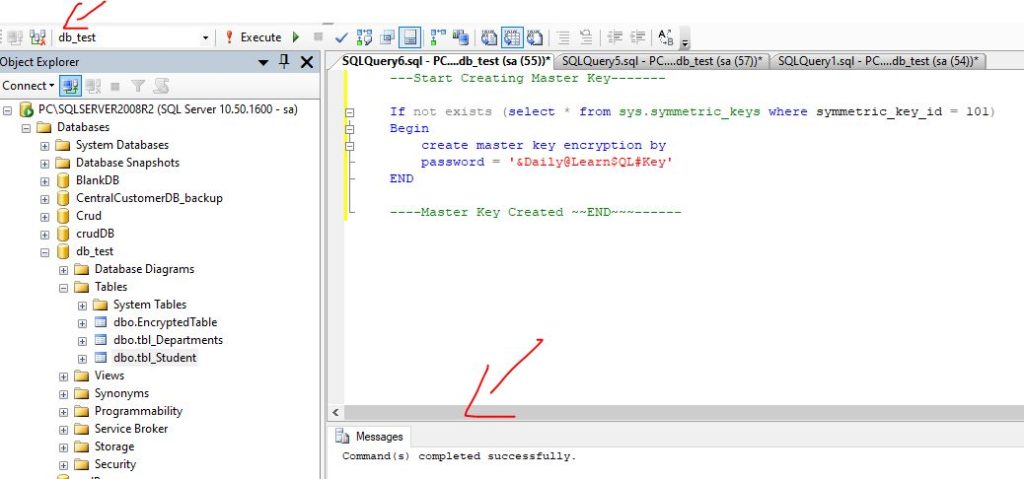
Once you, created the master key on the database then you need to create the SQL SERVER Certificate on the database
---Start Creating SQL SERVER Certificate------- If not exists (select * from sys.certificates where name = 'Daily@Learn$QL_Certificates') Begin create certificate Daily@Learn$QL_Certificates with subject = 'Student Email Passwoed Data Encrypted'; END ----Certificates Created ~~END~~~-------
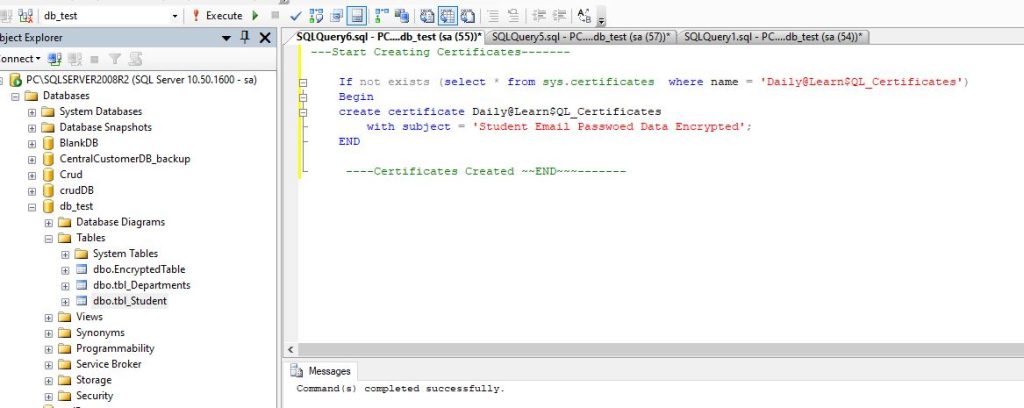
After that, you need to create Symmetric Key on the database
---Start Creating Symmetric Keys------- If not exists (select * from sys.symmetric_keys where name = 'Daily@Learn$QL_Key') Begin create symmetric key Daily@Learn$QL_Key with algorithm = AES_256 encryption by certificate Daily@Learn$QL_Certificates; END ----Certificates Symmetric Keys ~~END~~~-------
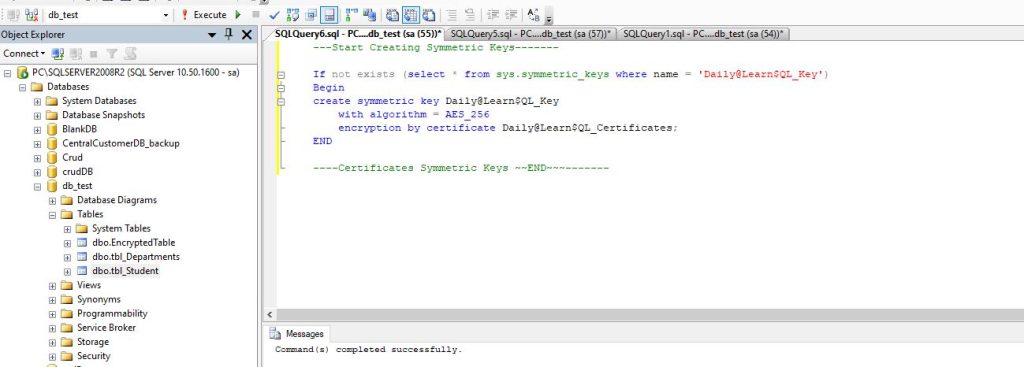
Once you have the database master key, master certificate, and column encryption key then you need to modify your table structure to specify which columns will be encrypted.
---Start Creating Encrypt Student Data-------
open symmetric key Daily@Learn$QL_Key
decryption by certificate Daily@Learn$QL_Certificates;
Update s set s.EmailPass= EncryptByKey(KEY_GUID ('Daily@Learn$QL_Key'),s.EmailPass ) from tbl_student s
Select * from tbl_Student
----Student Data Encrypted Successfully ~~END~~~-------
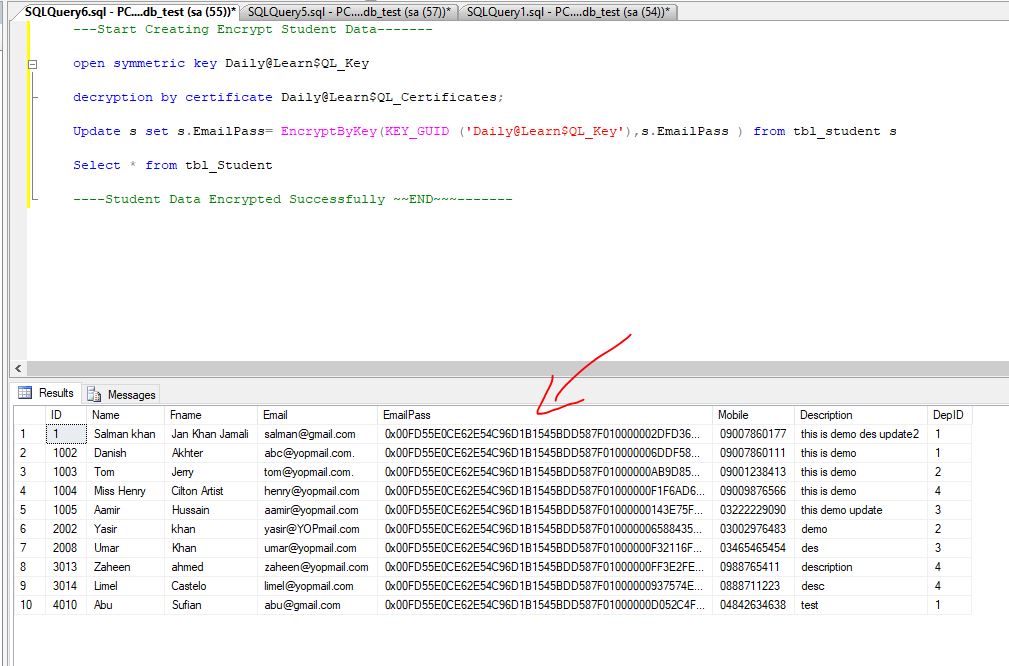
Finally, you can get the output according to images. These steps provide a general outline of enabling column level encryption in SQL Server. However, the process may vary depending on the specific version of the SQL Server you are using and your exact requirements.
Check Microsoft Official Documentation for More.
Related More Topics: –