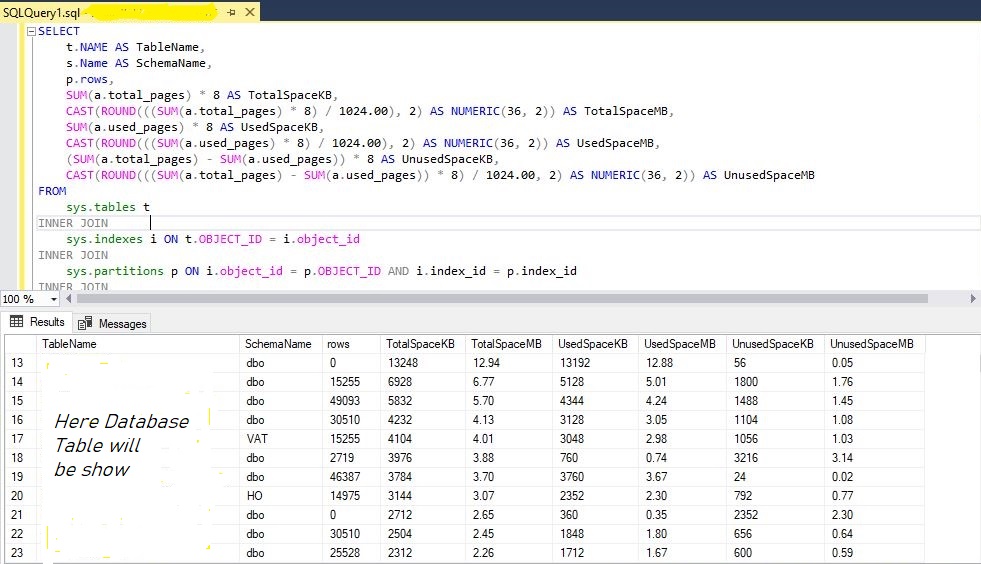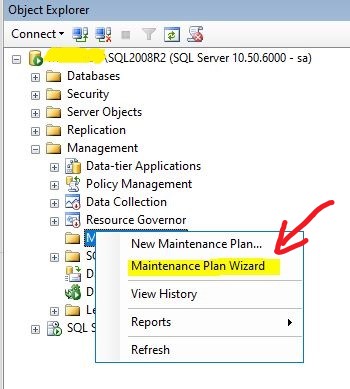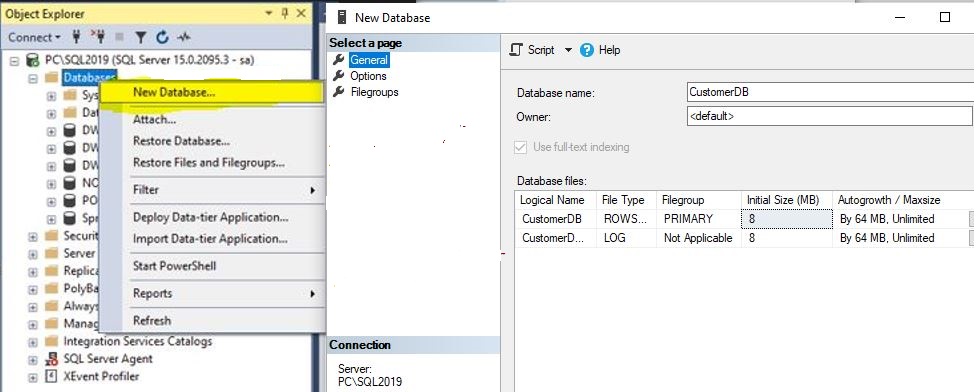How to know the size of all tables in the database
The size of all tables in the database can be obtained by using a SQL query in the database management system, for example: SQL: MYSQL: PostgreSQL: Note: Replace “database_name” with the name of your database. ORACLE: Note: The above query assumes that you are querying for tables in the user’s schema. If you want to …
How to know the size of all tables in the database Read More »