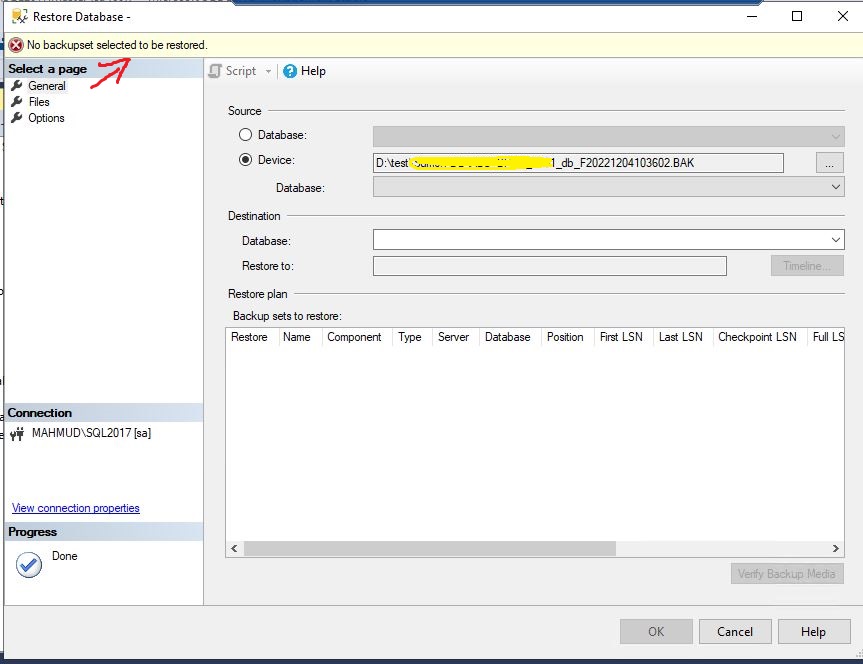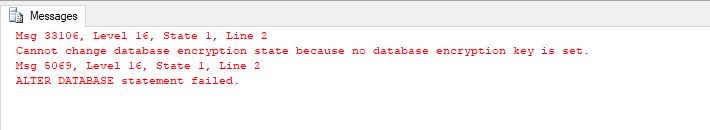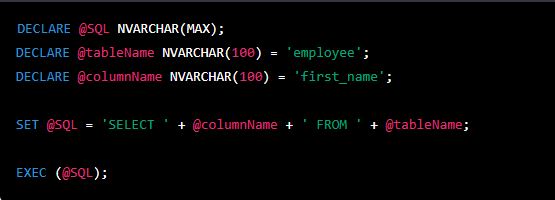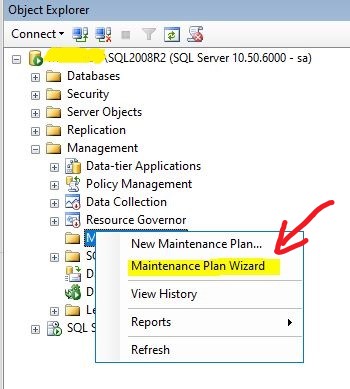Decrypting column-level encrypted data in SQL Server 2008-2023
Decrypting column-level encrypted data depends on the encryption method used and the encryption key management system. Generally, to decrypt data that has been column-level encrypted, you need access to the decryption key and use the appropriate decryption algorithm. Here, follow some general steps to decrypting column-level encrypted data: Write a query to find the encrypted …
Decrypting column-level encrypted data in SQL Server 2008-2023 Read More »