There could be several reasons why you are unable to restore an encrypted TDE backup to another server, even though you have the certificate and key. Here are a few possible solutions to this issue:
- Ensure that the certificate and private key being used are the same as those used to encrypt the TDE backup. If they are different, the restore process will fail.
- Check that the certificate and key have been correctly imported into the new server’s certificate store. Ensure that the certificate has been imported with the private key and that the certificate is set to be used for encryption.
- Ensure that the server instance used for the restore has the same version of SQL Server as the instance that created the backup. Different versions of SQL Server may not be able to recognize the TDE encryption.
- Verify that the certificate is valid and has not expired. If the certificate has expired, you will need to renew it or create a new one.
- Make sure that the new server’s instance of SQL Server has the required permissions to access the certificate and key. Ensure that the SQL Server service account has access to the private key associated with the certificate.
- If the TDE backup was created from a clustered SQL Server instance, ensure that the new server is also a clustered SQL Server instance, or that the restore process is being performed to a standalone instance of SQL Server.
- If you are still encountering issues, try restoring the TDE back up to the original server and then creating a new backup from that instance and restoring it to the new server. This will help to rule out any issues with the original backup file.
- Export the TDE encryption certificate and private key from the original server using T-SQL commands.
- Copy the certificate and key files to the new server.
- On the new server, create a master key and a certificate from the exported certificate and key.
- Restore the TDE encrypted backup to the new server.
- Open the TDE encrypted database on the new server and verify that the data is decrypted and accessible.
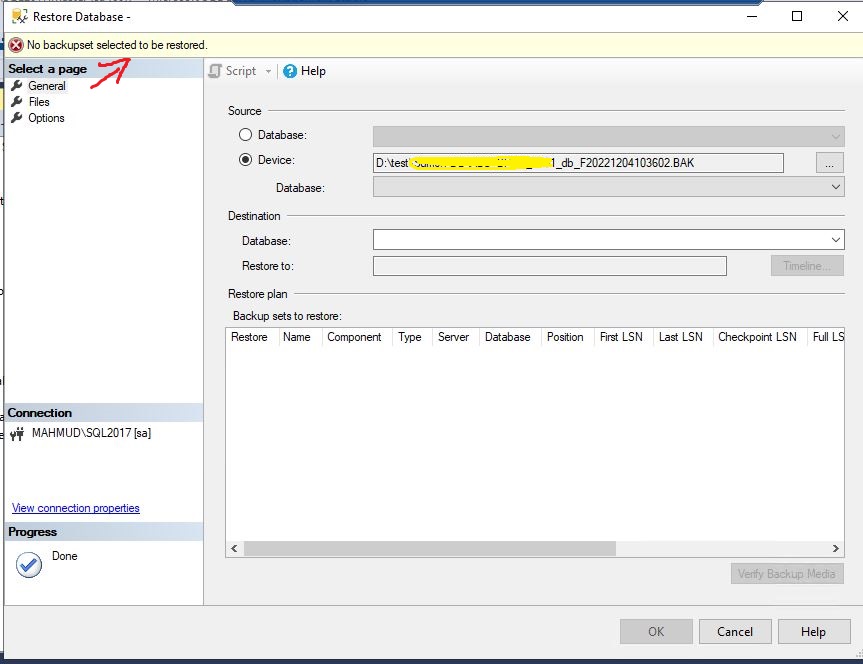
Note: The steps for exporting the TDE encryption certificate and private key, as well as creating a master key and certificate on the new server, are specific to SQL Server. Please consult the SQL Server documentation for more information on how to perform these steps.
If you have followed the above steps and are still unable to restore the TDE encrypted backup to another server, there may be an issue with the certificate and key files themselves. Ensure that the certificate and key are valid and that they were exported correctly from the original server.